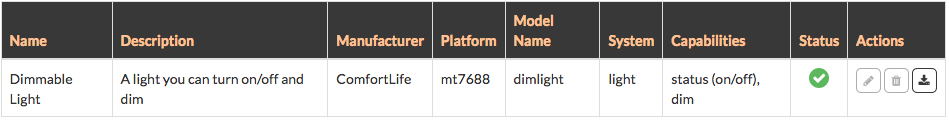My IoTs
Register an IoT
The ComfortLife Developer Portal platform let you declare your own
IoT. To do so, click on the My IoTs button.

In this section you can see your previous IoT declarations and their
current state. You can declare a new IoT by clicking on the
"New Request" button.

Write down informations about your IoT. Those informations will define
how your IoT will be displayed in Comfort Life and how you can interact
with it.
Your IoT will be available in the sandbox
once it has been validated by us.
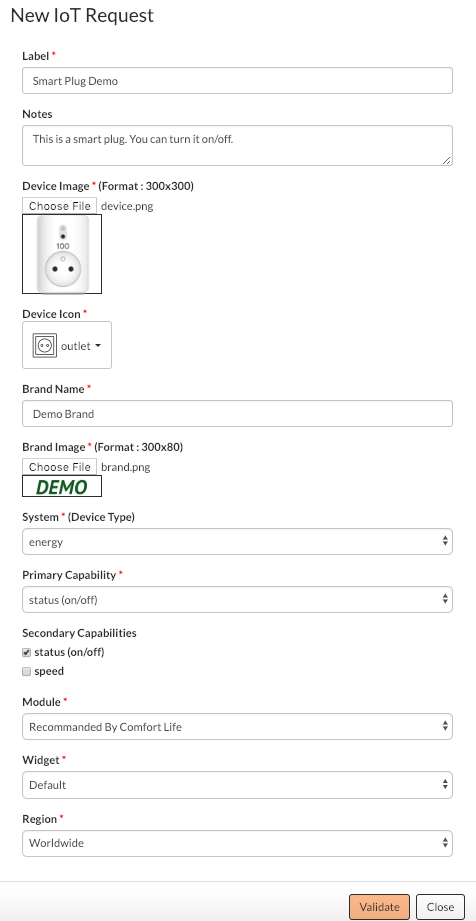
The fields you need to specify are the following :
- Label: This is the name to identify your IoT. It will be displayed in Comfort Life when a user wants to register one
- Notes (Optional): Write anything you want here to keep notes for yourself or for Comfort Life administrators. These notes are kept private
- Device Image: Upload an image here for your IoT. It will be displayed as is in Comfort Life when associating a new device
- Device Icon: When associated in Comfort Life, a device appears with this icon by default
- Brand Name: Your IoT brand name. When associating a new device, your IoT may be find in this brand.
- Brand Image: Your IoT brand image. When associating a new device, your IoT may be find in this brand. Additionally, the brand image is displayed for any registered device in Comfort Life
- System: Choose a system for your IoT, it determines which capabilities are available.
- Primary Capability: Choose the primary capability for your IoT. This is the main feature of your IoT, displayed by default in Comfort Life
- Secondary Capabilities: Choose any list of secondary capabilities for your IoT. Those are all available features for your IoT. You may select your primary capability as well to make it appear in those features.
- Module: Choose a module here or let the "Recommanded by Comfort Life" by default. If you chose a specific module, keep in mind some functionalities may be missing
- Widget: Here you can choose how your IoT will be displayed in Comfort Life. If you choose "Custom", you need to upload HTML, CSS and Javascript files in a ZIP file for your customization
- Region: Choose here in which regions your IoT will be available
Once you have declared your IoT, it is displayed in your IoT declaration list. You can also see the current state of your IoT. By default it is set to the pending state. In this state you can still edit or delete your declaration.
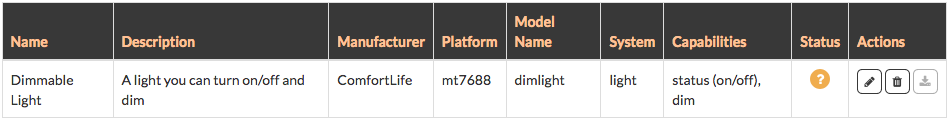
At any time, we can accept or refuse your IoT declaration. Once accepted, it will be available in the ComfortLife platform and the download button will be available. Click on this button to get the corresponding SDK for your IoT.